Page 1 of 1
Adapter not working.
Posted: Fri Jul 18, 2014 9:36 am
by AzzamAziz
1. First attempt using the original OBD-2 Adapter that uses

2. Then I connected it the appropriate way and it connects but can't read RPM and therefore displays this.

3. I thought maybe I'm wrong, let's connect it a different way. Still nothing.
4. Then I tried connecting it with an entirely different LCD and Bluno and connecting the wires the appropriate way. Same issue as step 2. Mind the LCD washing out.

5. Then I switched how I connected the wires. Nothing.

6. Maybe it's the adapter? So I tried the new adapter I got with KIT-2.

7. Let's connect the wires.

8. Maybe switch the wires?

9. Maybe its the chip and LCD. Switch back to Uno and LCD that used to work.

10. Maybe switch the wires?
Nothing worked no matter what I did. The samples of the code in here are from the 4884 LCD Sample. I also tried the normal OBD-2 sample UART that makes the light flash when the RPM is 3000. Still nothing.
Re: Adapter not working.
Posted: Fri Jul 18, 2014 12:45 pm
by stanley
The most likely case is that your car does not use a protocol supported by the adapter. Only these protocols are supported:
CAN 500Kbps/11bit
CAN 250Kbps/11bit
CAN 500Kbps/29bit
CAN 250Kbps/29bit
ISO9141-2
KWP2000 Fast
KWP2000 5Kbps
Re: Adapter not working.
Posted: Tue Jul 22, 2014 11:33 pm
by AzzamAziz
That would make sense except that it does support it and it works on the I2C Adapter with the Arduino Mega. The entire Kit-2 works on my car. The UART adapter used to work on both Uno and Bluno and now it doesn't. When I first got the second UART adapter with the Kit-2 I tried it and it didn't work and you mentioned to use UART instead of I2C in the config file which I did and it still did not work. In short, the adapter is not working. Neither of them are.
1. It can't be the car because it used to work with UART and it does work with I2C.
2. It can't be the code because you said your code works %100.
3. It's the adapter.
Let's cut to the chase. I've paid lots of money for the adapters (Currently have 3) and it doesn't seem to be working. I'm pretty frustrated with it and I'm getting very little support. This same thing happened when I received the LCD screen and it wasn't working then you told me it's because of how I plugged it in and I had to figure it out on my own. It turned out it was a faulty LCD. In short, can you send a replacement or am I gonna count this as a loss of $40?
Last question is should the UART adapter for the Arduino be a 5V or 3.3V output? I have both and neither work but just making sure since it seems like I'll just have to get another one now.
Re: Adapter not working.
Posted: Fri Jul 25, 2014 11:31 pm
by stanley
There are both 5V and 3.3V version for the adapter. If you mess up with the voltage, damages may occur. For example, a 3.3V arduino should never be powered by 5V adapter.
Re: Adapter not working.
Posted: Sat Jul 26, 2014 1:15 am
by AzzamAziz
Why are you ignoring the rest of my questions? The adapter clearly doesn't work and I need a replacement.
The Arduino works %100 and already tested that. So it's not the voltage.
Re: Adapter not working.
Posted: Sat Jul 26, 2014 10:38 am
by stanley
You are using the UART adapter on Bluno or ordinary Arduino UNO? The Bluno's serial UART can't be used as it is hooked to the BLE (TI CC2540) chip onboard. If you use the UART adapter with OBD-II kit, make sure to change the config.h for the correct type of adapter.
Re: Adapter not working.
Posted: Fri Aug 01, 2014 10:29 pm
by AzzamAziz
You obviously haven't read any of my posts if you're asking me this question. I've used the normal Arduino Uno with both the new and old UART adapters and neither worked. Then I used it on the Kit-2 with the configuration changed and it still did not work.
As I said, you sent me a wire that doesn't work or the code isn't right. Have you tried running the UART on your own Arduino Uno?
Re: Adapter not working.
Posted: Fri Aug 01, 2014 10:54 pm
by stanley
If you are just sure the adapter is not working, please send it back and a new one will be sent to you. I've PMed you the address.